ST. JAMES LAUNCHES CONGREGATIONAL DATABASE
- Kourinthia Burton

- Feb 6, 2020
- 2 min read
The day has arrived! We are excited to announce the launch of “MYSJ” powered by Elexio—home our of Cathedral’s congregational database.

Through a smartphone, tablet, and computer, members of the congregation will be able to securely access the Cathedral’s Directory, get up-to-date giving information, and connect with ministry groups. In the future, we will also be integrating the Cathedral’s Calendar into MYSJ.
If you are a member of the Cathedral Congregation and have filled out a Member Profile, you should have received yesterday an email (from noreply@elexiochms.com) with your login and password.
To assist with your orientation of MYSJ, we have developed two tutorial videos; MYSJ Web Browser Introduction and MYSJ Mobile App Introduction (see below).
If you have any questions or need assistance, please do not hesitate to contact Dean Ryan (dean@stjamesfresno.org). Also, this Sunday, February 9th, from 9:00AM – 9:45AM, the Dean and others will be available in the Fireside Room to assist anyone with the MYSJ Mobile App.
Where do you start?
MYSJ FOR SMARTPHONE
Download the Elexio Mobile App from iTunes or Google.Watch the MYSJ Mobile App Video Tutorial.
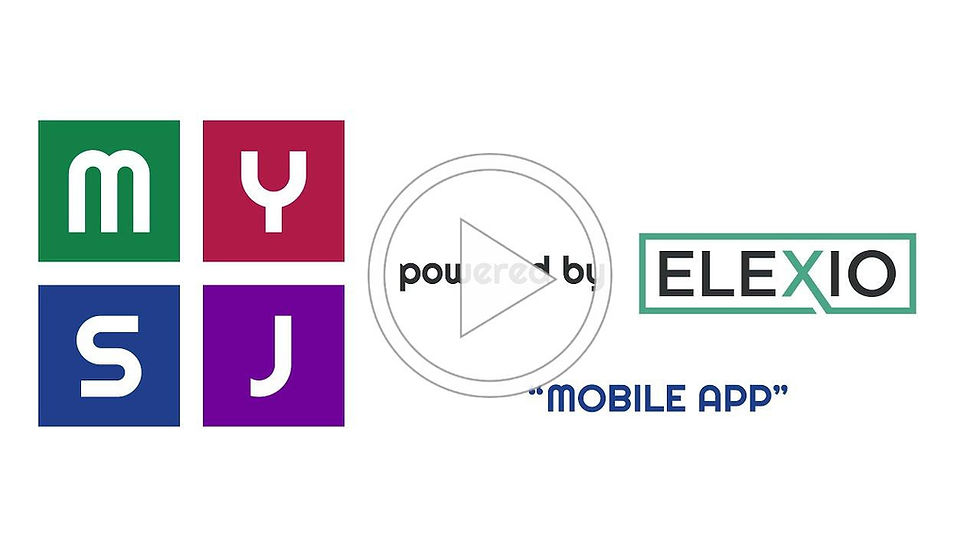
MYSJ FOR WEB BROWSER (Tablet, Laptop, Desktop)
Visit the St. James Website and click on the MYSJ icon. (located on the menu bar and in the footer of each page)Watch the MYSJ Web Browser Video Tutorial.

**We recommend users change their password
after they have logged into MYSJ for the first time.**
For the tech savvy members of the congregation, below is a quick guide:
MYSJ FOR SMARTPHONE
Once in the mobile app for the first time, you will need to provide the login credentials.Domain: stjamesfresno.elexiochms.comRefer to the email for your login and password. In most situations, accounts’ usernames are “First.Last” (For example, John.Doe). Please note: your first name is capitalized, and your last name is capitalized.
MYSJ FOR WEB BROWSER
Visit the St. James Website and click on the MYSJ icon (located on the menu bar and in the footer of each page).Refer to the email for your login and password. In most situations, accounts’ usernames are “First.Last” (For example, John.Doe). Please note: your first name is capitalized, and your last name is capitalized.






Comments